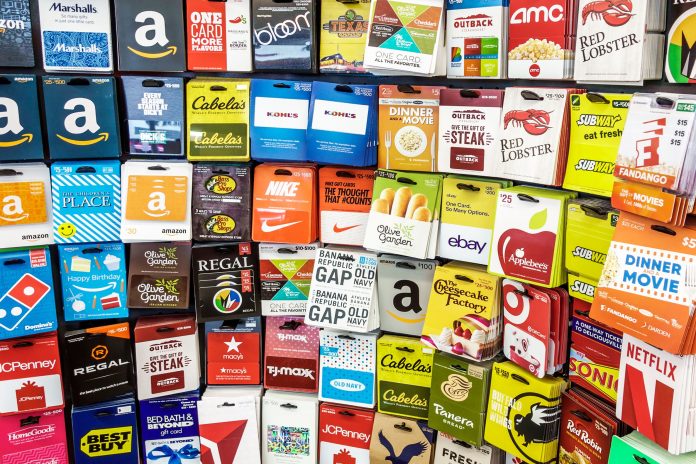Amazon gift cards are a convenient way to shop for your favorite products on the world’s largest online marketplace. If you’ve received a gift card and want to add its value to your Amazon account for future purchases, follow these simple steps:
Step 1: Sign In to Your Amazon Account
Using your preferred web browser, navigate to the Amazon website and sign in to your account. If you don’t have an account yet, you’ll need to create one before proceeding.
Step 2: Access Your Account Settings
Once signed in, hover over the “Account & Lists” option located at the top-right corner of the Amazon homepage. From the dropdown menu that appears, select “Your Account” to access your account settings.
Step 3: Go to “Gift Cards”
Within your account settings, locate the “Gift cards” section. This section may be listed under different headings, such as “Payment options” or “Amazon Wallet.” Click on the relevant link to proceed to the gift card management page.
Step 4: Click on “Redeem a Gift Card”
On the gift card management page, you should see an option to “Redeem a Gift Card.” Click on this option to proceed to the redemption page.
Step 5: Enter Your Gift Card Code
Carefully scratch off the protective coating on the back of your gift card to reveal the unique claim code. Enter this code into the designated field on the redemption page. Make sure to input the code exactly as it appears, including any dashes or special characters.
Step 6: Click on “Apply to Your Balance”
After entering the gift card code, click on the “Apply to Your Balance” button. Amazon will validate the code and add the gift card’s value to your account balance.
Step 7: Confirm the Addition
Once the gift card balance has been successfully added to your account, you should see a confirmation message indicating the updated balance. You can now use this balance to make purchases on Amazon.
Step 8: Start Shopping!
With your gift card balance added to your Amazon account, you’re ready to start shopping for your favorite items. Simply browse the Amazon website, add products to your cart, and proceed to checkout. During the checkout process, your gift card balance will be automatically applied to your order total.
Conclusion
Adding a gift card to your Amazon account is a quick and easy process that allows you to enjoy the convenience of online shopping while using the value of your gift card. Follow these steps to redeem your gift card and start exploring the vast selection of products available on Amazon. Happy shopping!